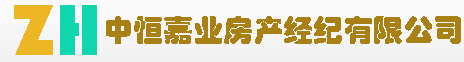1.uiautomatorviewer定位工具
1.进入sdk目录下的tools目录,打开uiautomatorviewer
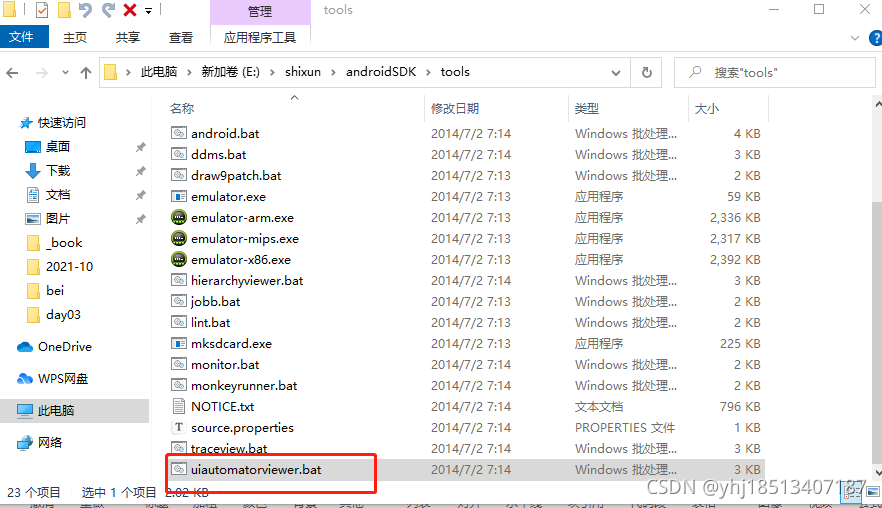
2.电脑打卡android模拟器或连接真机

3.启动待测试app
4.点击uiautomatorviewer的左上角Device Screenshot,会生成app当前页面的UI控件截图
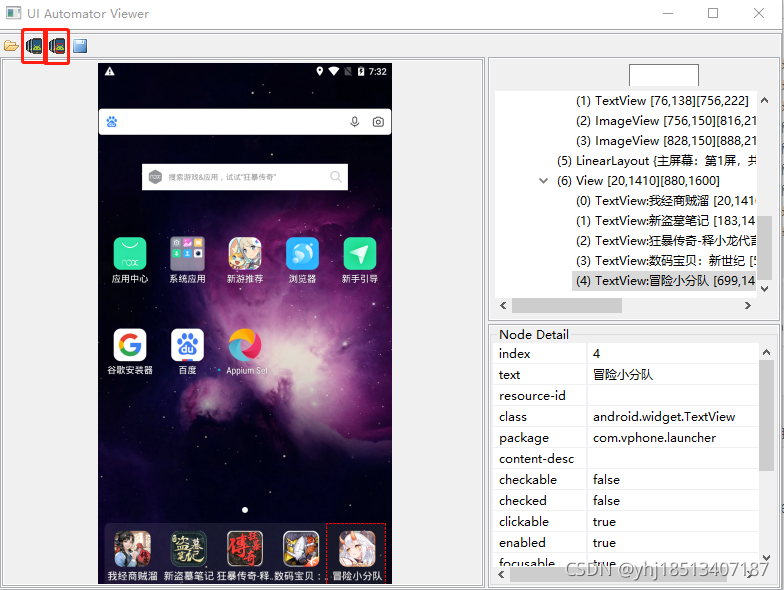
2.app元素定位操作
1.id
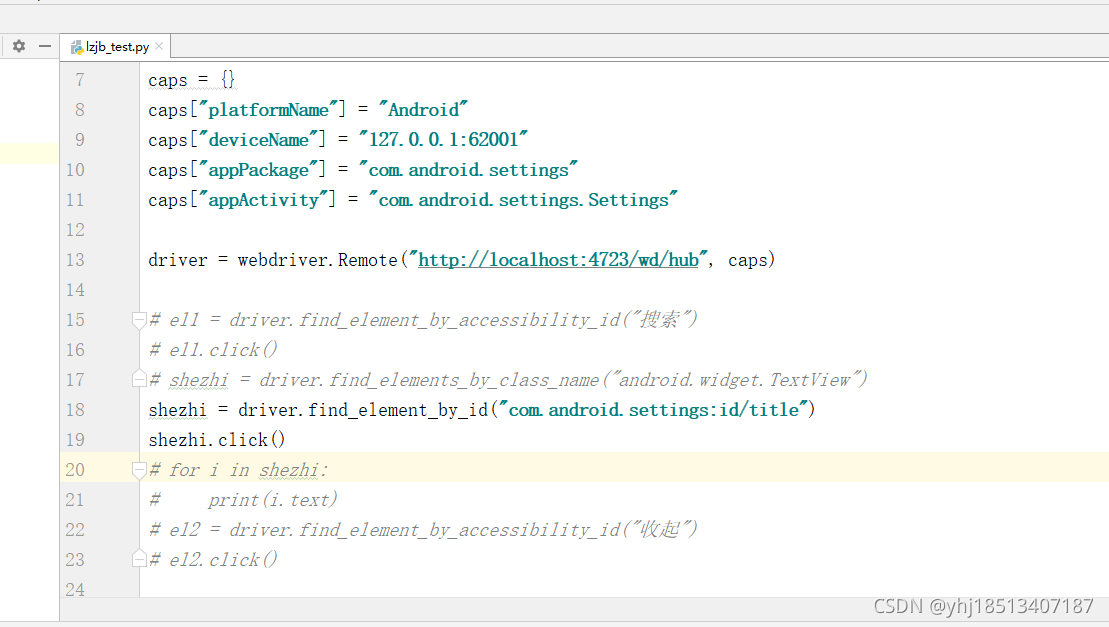
2.class
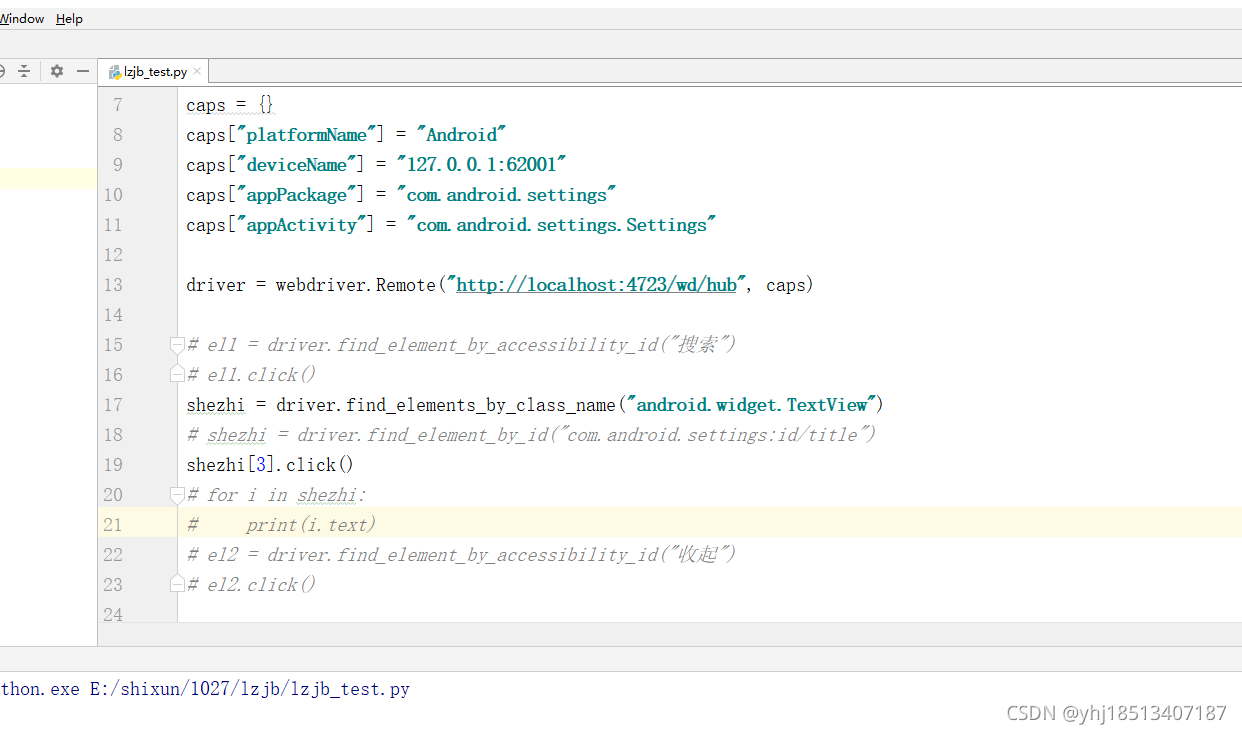
3.xpath
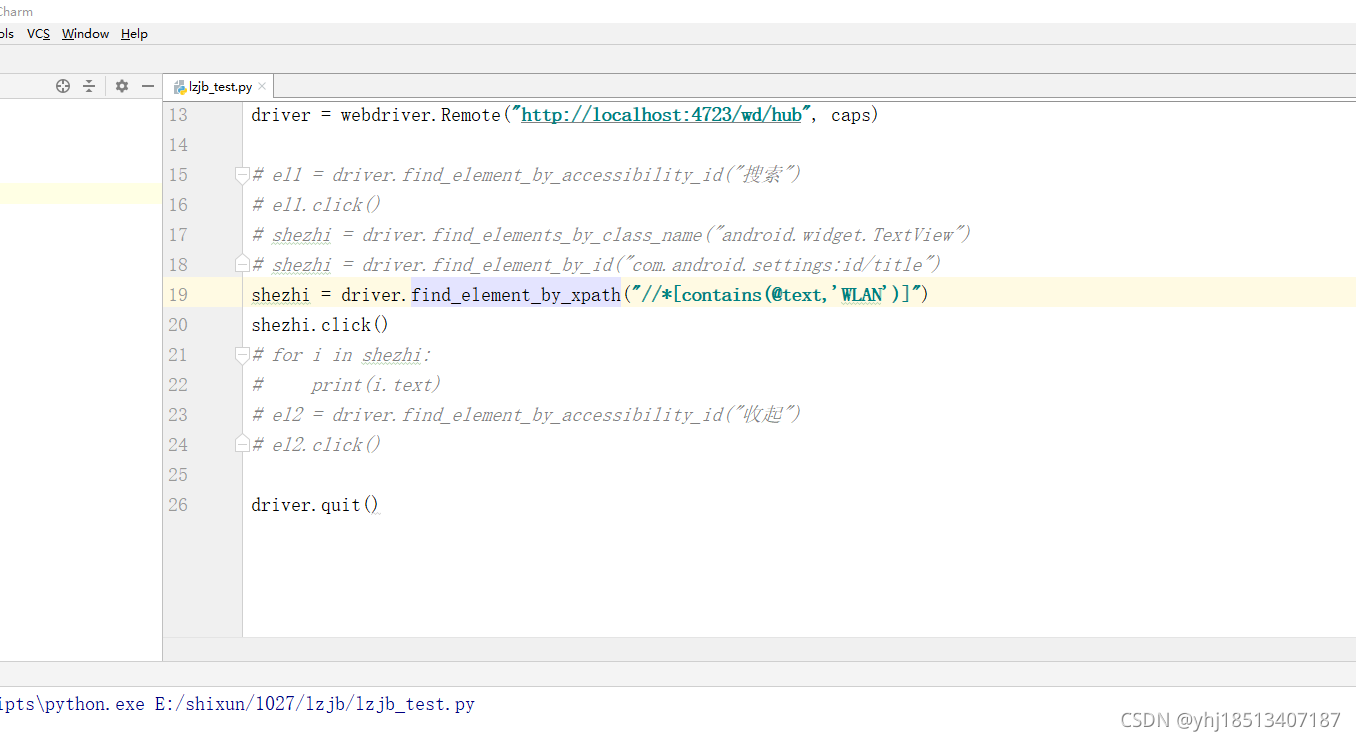
3.三种等待方式
1.匿名函数
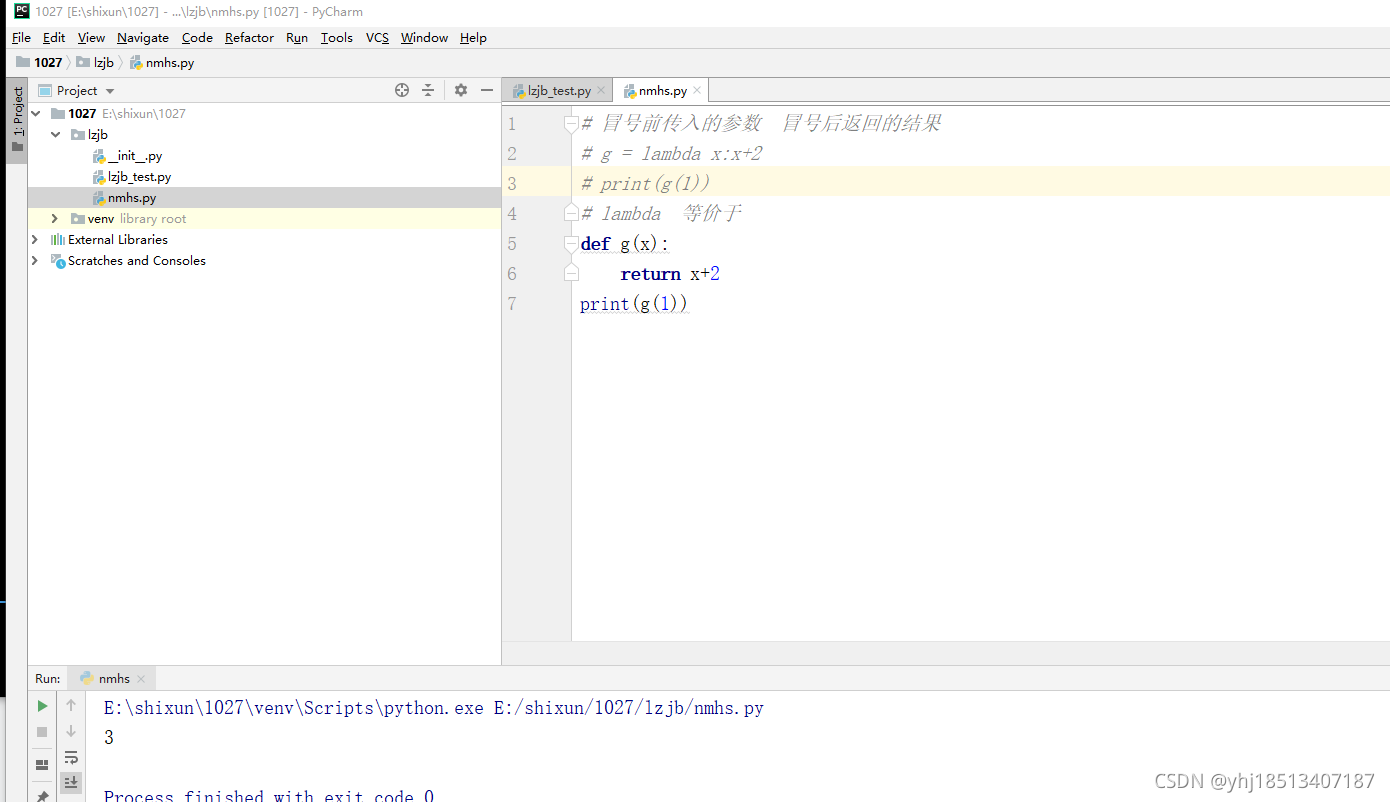
2.隐式等待
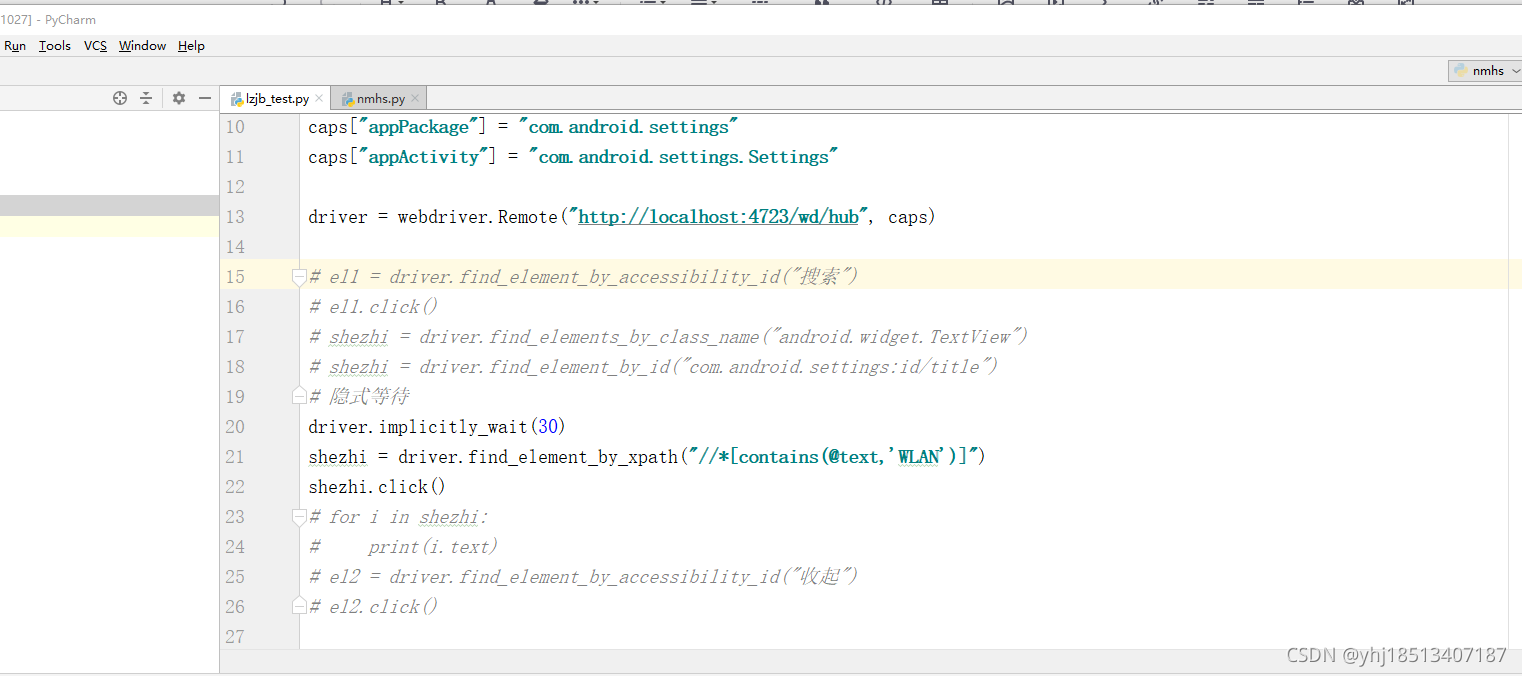
3.显示等待

4.强制等待
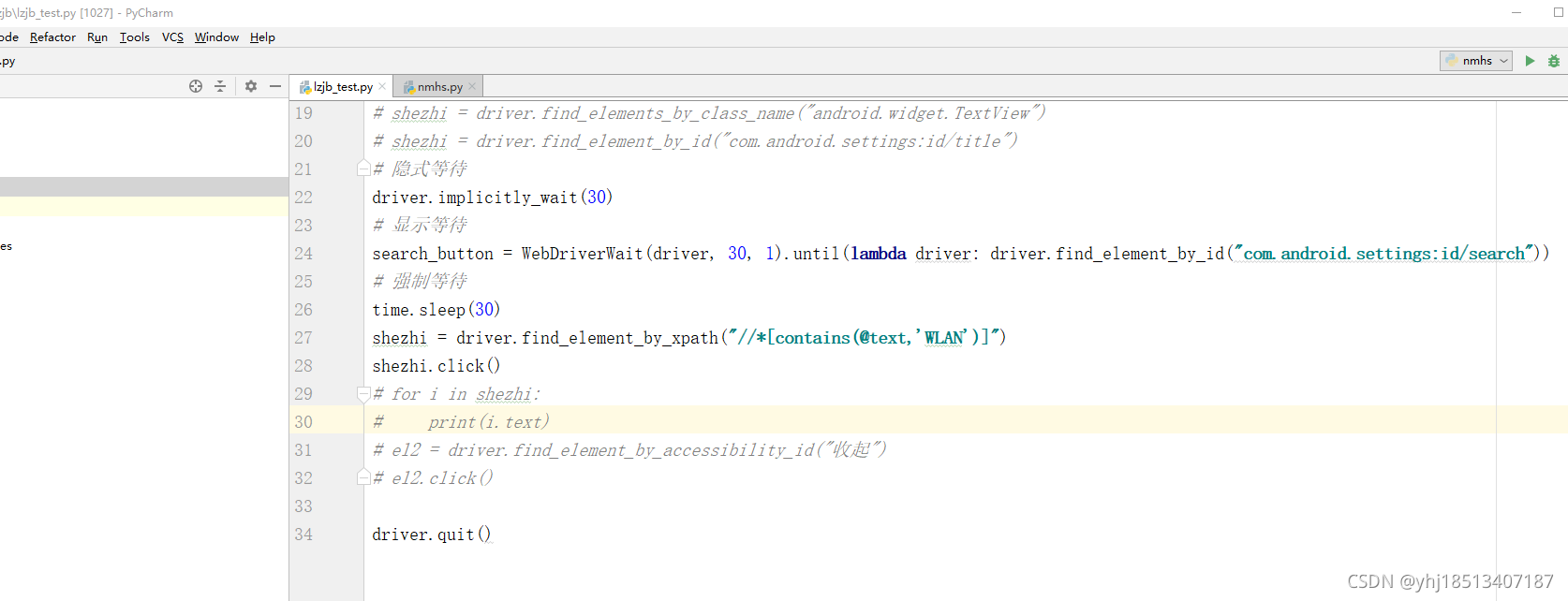
4.获取元素的坐标
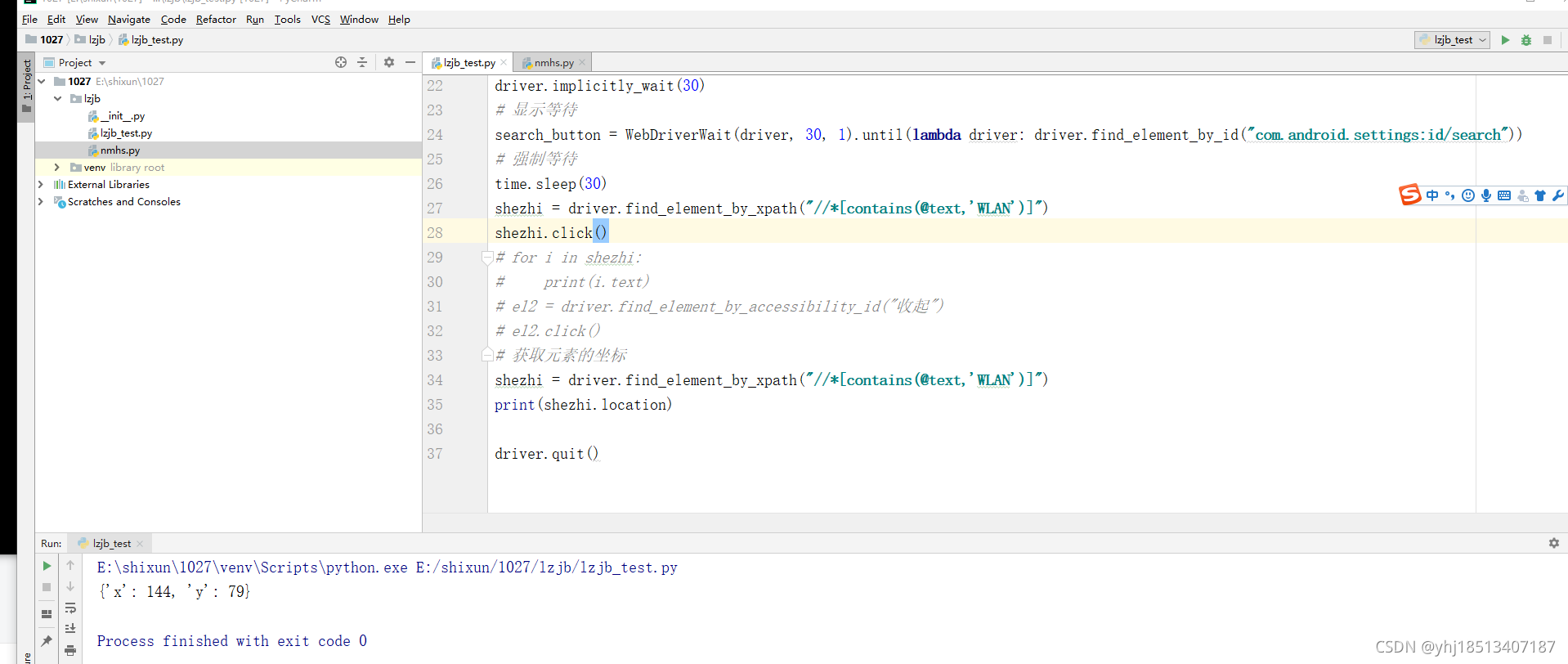
5.滑动操作
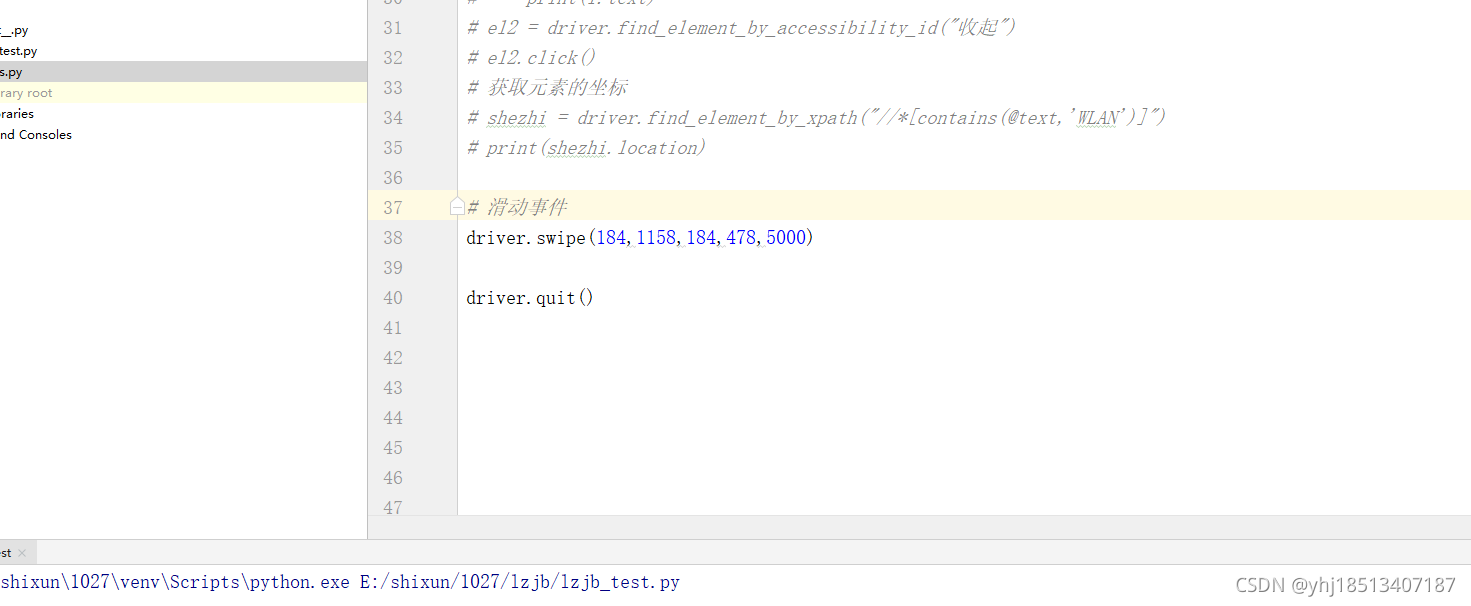
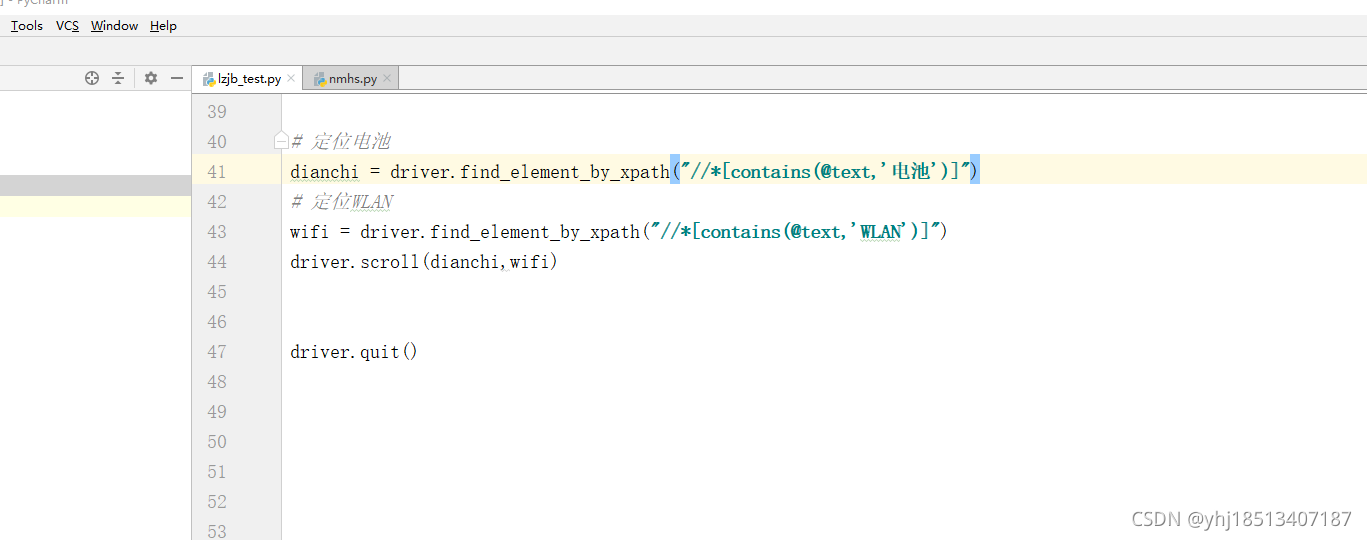

6.touchaction的点击操作
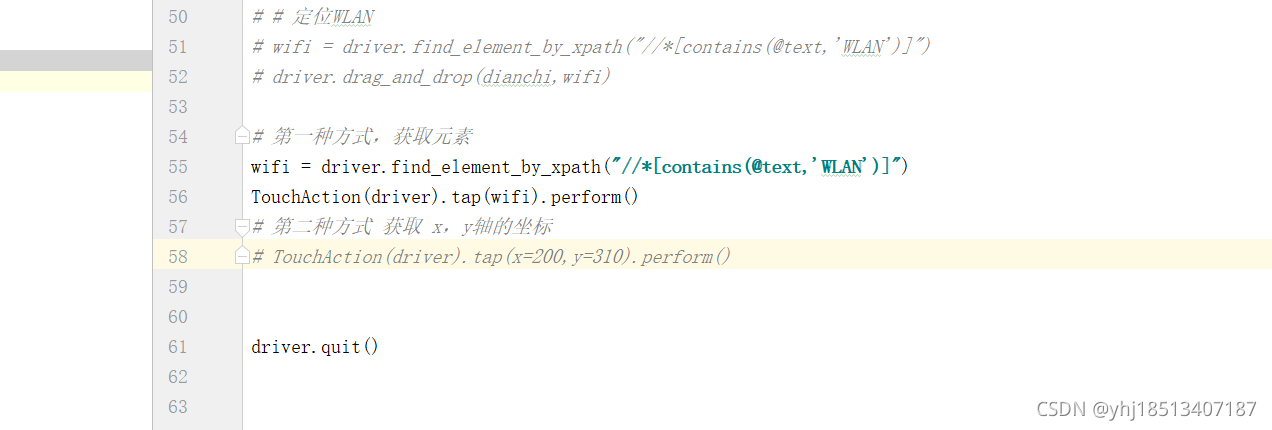
7.touchaction的点击操作2
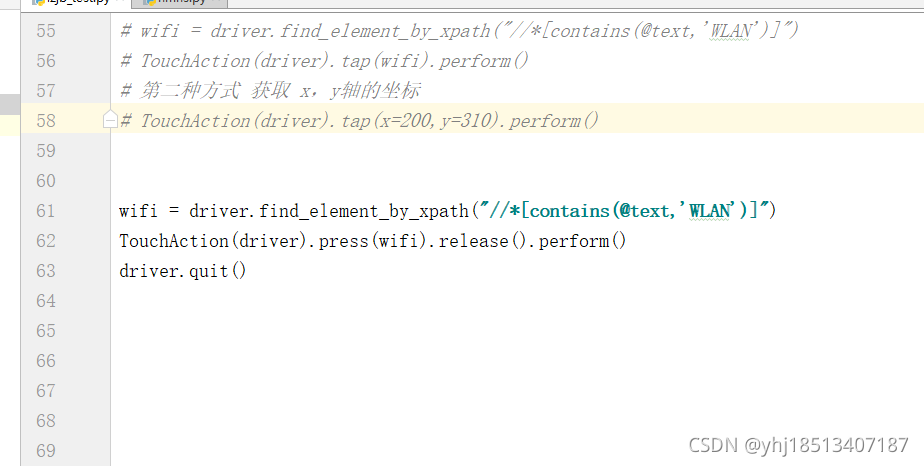
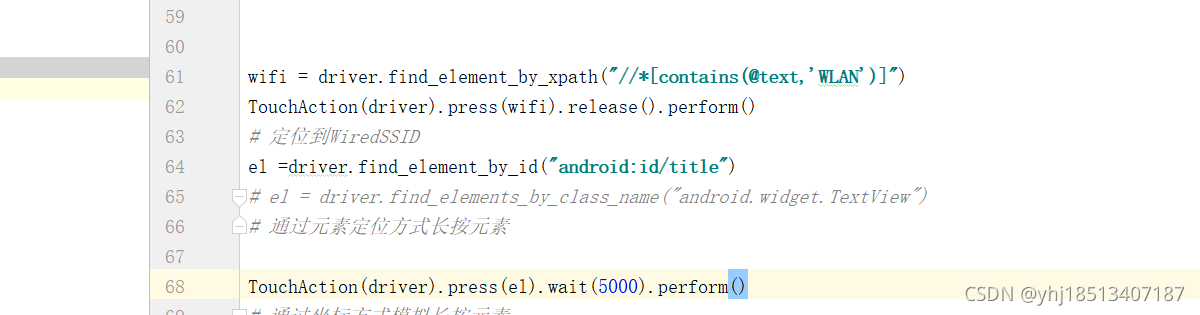
8.move-to移动
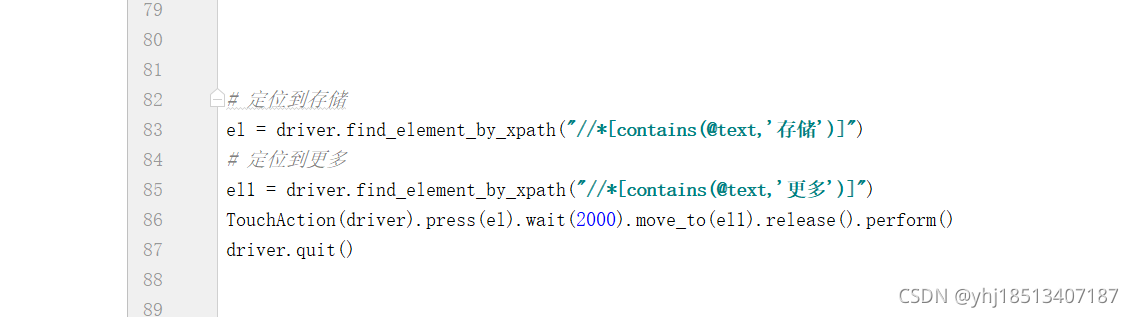
9.滑动设置