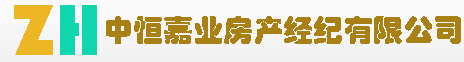手动安装
1 通过Rstudio菜单安装
1.1 Tools--Install Pacakges...
1.2 Pacakges--Install
ggplot2
通过install.pacakges命令安装
install.packages('readxl')
install.packages('writexl')
通过BiocManager安装
手动选择镜像源
install.packages('BiocManager') # 安装一次
options(BioC_mirror='https://mirrors.tuna.tsinghua.edu.cn/bioconductor')
# 每次打开Rstudio均需要设置
BiocManager::install('DESeq2') # Update all/some/none? [a/s/n]: n设置Rprofile.site
local({
r = getOption('repos')
options(repos = r, BioC_mirror='https://mirrors.tuna.tsinghua.edu.cn/bioconductor')
})
软件调用
library(ggplot2)
library(readxl)
library(DESeq2)每文一语
书籍是良药也是毒药