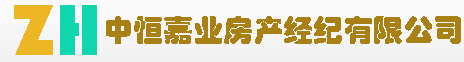git
-
协作的时候要把本地代码更新到最新的时候:
1. 先查看远程分支列表,看是否有远程原始分支 $ git remote -v 2. 如果没有远程原始分支 $ git remote add best https://github.com/...../.git [best是自己起的名字,后面跟着远程仓库] 3. 再次查看远程分支列表 $ git remote -v 会看到: best https://github.com/best/xyz.git (fetch) best https://github.com/best/xyz.git (push) 4. fetch原始源分支的新版本到本地 $ git fetch best 5. 合并两个版本的代码 $ git merge best/master 6. 把最新的代码提交到自己的github上 $ git push -u best master -
上传代码
git add 文件名或目录 git commit -m "描述" git push -
config
//增: //添加git config配置 $ git config --global 命名 '值' //改: //如果这个命名存在也可以直接覆盖修改,还可以替换git config中已有的邮箱 $ git config --global --replace-all user.email "输入你的邮箱" $ git config --global --replace-all user.name "输入你的用户名" //删: //删除命令 $ git config --global --unset 命名 //查: //查看所有config //$ git config --list $ git config --global --list