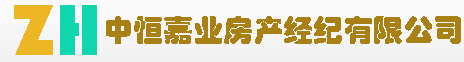–LrcView.java
package com.wwj.sb.custom;
import java.util.ArrayList;
import java.util.List;
import android.content.Context;
import android.graphics.Canvas;
import android.graphics.Color;
import android.graphics.Paint;
import android.graphics.Typeface;
import android.util.AttributeSet;
import com.wwj.sb.domain.LrcContent;
/**
-
自定义绘画歌词,产生滚动效果
-
@author wwj
*/
public class LrcView extends android.widget.TextView {
private float width; //歌词视图宽度
private float height; //歌词视图高度
private Paint currentPaint; //当前画笔对象
private Paint notCurrentPaint; //非当前画笔对象
private float textHeight = 25; //文本高度
private float textSize = 18; //文本大小
private int index = 0; //list集合下标
private List mLrcList = new ArrayList();
public void setmLrcList(List mLrcList) {
this.mLrcList = mLrcList;
}
public LrcView(Context context) {
super(context);
init();
}
public LrcView(Context context, AttributeSet attrs, int defStyle) {
super(context, attrs, defStyle);
init();
}
public LrcView(Context context, AttributeSet attrs) {
super(context, attrs);
init();
}
private void init() {
setFocusable(true); //设置可对焦
//高亮部分
currentPaint = new Paint();
currentPaint.setAntiAlias(true); //设置抗锯齿,让文字美观饱满
currentPaint.setTextAlign(Paint.Align.CENTER);//设置文本对齐方式
//非高亮部分
notCurrentPaint = new Paint();
notCurrentPaint.setAntiAlias(true);
notCurrentPaint.setTextAlign(Paint.Align.CENTER);
}
/**
- 绘画歌词
*/
@Override
protected void onDraw(Canvas canvas) {
super.onDraw(canvas);
if(canvas == null) {
return;
}
currentPaint.setColor(Color.argb(210, 251, 248, 29));
notCurrentPaint.setColor(Color.argb(140, 255, 255, 255));
currentPaint.setTextSize(24);
currentPaint.setTypeface(Typeface.SERIF);
notCurrentPaint.setTextSize(textSize);
notCurrentPaint.setTypeface(Typeface.DEFAULT);
try {
setText("");
canvas.drawText(mLrcList.get(index).getLrcStr(), width / 2, height / 2, currentPaint);
float tempY = height / 2;
//画出本句之前的句子
for(int i = index - 1; i >= 0; i–) {
//向上推移
tempY = tempY - textHeight;
canvas.drawText(mLrcList.get(i).getLrcStr(), width / 2, tempY, notCurrentPaint);
}
tempY = height / 2;
//画出本句之后的句子
for(int i = index + 1; i < mLrcList.size(); i++) {
//往下推移
tempY = tempY + textHeight;
canvas.drawText(mLrcList.get(i).getLrcStr(), width / 2, tempY, notCurrentPaint);
}
} catch (Exception e) {
setText("…木有歌词文件,赶紧去下载…");
}
}
/**
- 当view大小改变的时候调用的方法
*/
@Override
protected void onSizeChanged(int w, int h, int oldw, int oldh) {
super.onSizeChanged(w, h, oldw, oldh);
this.width = w;
this.height = h;
}
public void setIndex(int index) {
this.index = index;
}
}
–LrcProcess.java
package com.wwj.sb.custom;
import java.io.BufferedReader;
import java.io.File;
import java.io.FileInputStream;
import java.io.FileNotFoundException;
import java.io.IOException;
import java.io.InputStreamReader;
import java.util.ArrayList;
import java.util.List;
import android.util.Xml.Encoding;
import android.widget.SlidingDrawer;
import com.wwj.sb.domain.LrcContent;
/**
-
2013/6/1
-
@author wwj
-
处理歌词的类
*/
public class LrcProcess {
private List lrcList; //List集合存放歌词内容对象
private LrcContent mLrcContent; //声明一个歌词内容对象
/**
- 无参构造函数用来实例化对象
*/
public LrcProcess() {
mLrcContent = new LrcContent();
lrcList = new ArrayList();
}
/**
-
读取歌词
-
@param path
-
@return
*/
public String readLRC(String path) {
//定义一个StringBuilder对象,用来存放歌词内容
StringBuilder stringBuilder = new StringBuilder();
File f = new File(path.replace(".mp3", “.lrc”));
try {
//创建一个文件输入流对象
FileInputStream fis = new FileInputStream(f);
InputStreamReader isr = new InputStreamReader(fis, “utf-8”);
BufferedReader br = new BufferedReader(isr);
String s = “”;
while((s = br.readLine()) != null) {
//替换字符
s = s.replace("[", “”);
s = s.replace("]", “@”);
//分离“@”字符
String splitLrcData[] = s.split("@");
if(splitLrcData.length > 1) {
mLrcContent.setLrcStr(splitLrcData[1]);
//处理歌词取得歌曲的时间
int lrcTime = time2Str(splitLrcData[0]);
mLrcContent.setLrcTime(lrcTime);
//添加进列表数组
lrcList.add(mLrcContent);
//新创建歌词内容对象
mLrcContent = new LrcContent();
}
}
} catch (FileNotFoundException e) {
e.printStackTrace();
stringBuilder.append(“木有歌词文件,赶紧去下载!…”);
} catch (IOException e) {
e.printStackTrace();
stringBuilder.append(“木有读取到歌词哦!”);
}
r
《Android学习笔记总结+最新移动架构视频+大厂安卓面试真题+项目实战源码讲义》
【docs.qq.com/doc/DSkNLaERkbnFoS0ZF】 完整内容开源分享
eturn stringBuilder.toString();
}
/**
-
解析歌词时间
-
歌词内容格式如下:
-
[00:02.32]陈奕迅
-
[00:03.43]好久不见
-
[00:05.22]歌词制作 王涛
-
@param timeStr
-
@return
*/
public int time2Str(String timeStr) {
timeStr = timeStr.replace(":", “.”);
timeStr = timeStr.replace(".", “@”);
String timeData[] = timeStr.split("@"); //将时间分隔成字符串数组
//分离出分、秒并转换为整型
int minute = Integer.parseInt(timeData[0]);
int second = Integer.parseInt(timeData[1]);
int millisecond = Integer.parseInt(timeData[2]);
//计算上一行与下一行的时间转换为毫秒数
int currentTime = (minute * 60 + second) * 1000 + millisecond * 10;
return currentTime;
}
public List getLrcList() {
return lrcList;
}
}
加入布局文件:
<com.wwj.sb.custom.LrcView
android:id="@+id/lrcShowView"
android:layout_width=“match_parent”
android:layout_height=“200dip”
android:layout_above="@+id/footer_layout"
android:layout_below="@+id/header_layout"
android:layout_centerHorizontal=“true” />
–在Service.java中的实现,这里就不贴完整的Service类了,主要是如何在Service实现歌词同步的。
声明变量:
private LrcProcess mLrcProcess; //歌词处理
private List lrcList = new ArrayList(); //存放歌词列表对象
private int index = 0; //歌词检索值
核心实现代码: