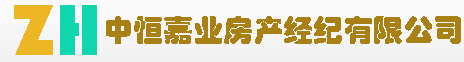- psql is an interactive terminal application for connection and interacting with your local postgres server on your machine.
- Connect using $ psql
- psql lets you
- Directly type and execute SQL commands to your database
- Inspect and preview your database and database tables using psql meta-commands
Protip: type \ ? into psql to see a list of available commands
Useful basic psql commands
psql <dbname> [<username>]
Starts psql with a connection to dbname. Optionally use another user than current user.
In psql:
# \l
List all databases on the server, their owners, and user access levels
# \c <dbname>
Connect to a database named
# \dt
Show database tables
# \d <tablename>
Describe table schema
# \q
Quit psql, return to the terminal
# \?
Get help, see list of available commands.