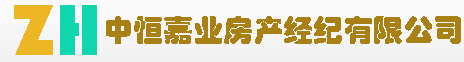Transformer课程 业务对话机器人Rasa 3.x 运行命令学习
- rasa data migrate
- rasa data validate
- rasa export
- rasa evaluate markers
- rasa x
Rasa 官网
https://rasa.com/
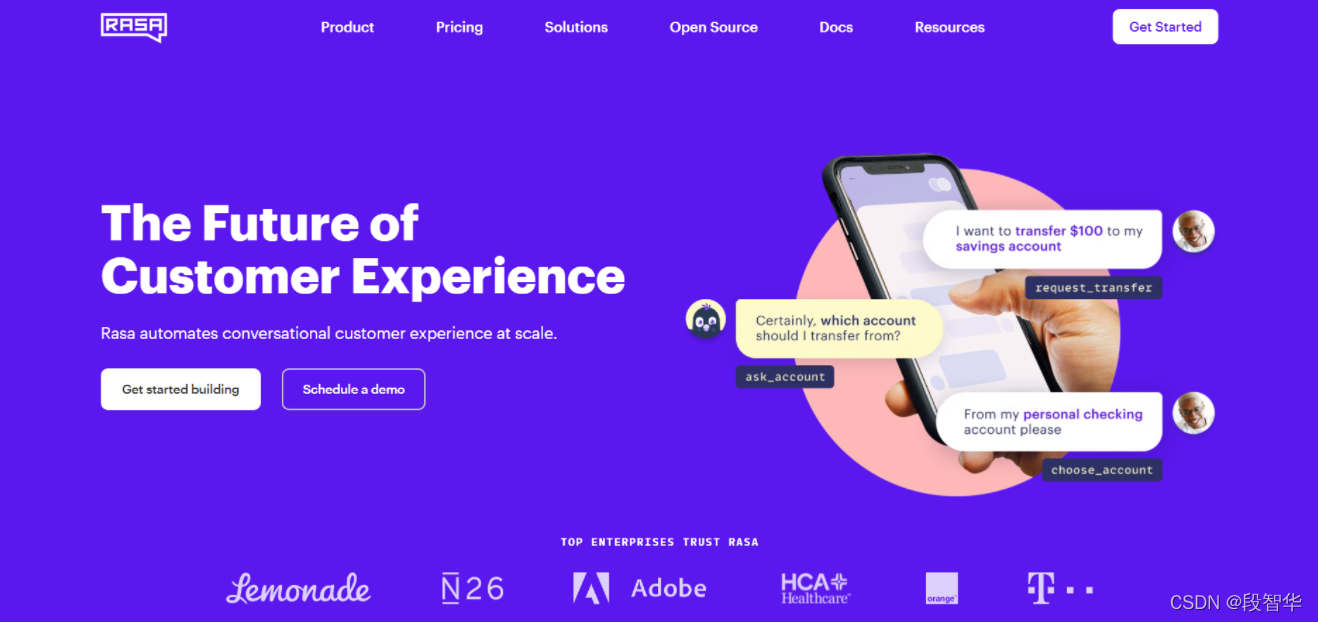
rasa data migrate
域 格式在2.0和3.0之间更改的唯一数据文件。您可以自动将2.0域迁移到3.0格式。
您可以通过运行以下命令启动迁移:
rasa data migrate
可以使用以下参数指定输入文件或目录以及输出文件或目录:
rasa data migrate -d DOMAIN --out OUT_PATH
如果未指定参数,则默认域路径(domain.yml)将用于输入和输出文件。
此命令还将把2.0域文件备份到不同的original_domain.yml ,或者original_domain,
请注意,如果迁移域中的插槽是表单required_slots的一部分,则这些插槽将包含映射条件。
如果提供了无效的域文件,或者域文件已采用3.0格式,原始文件中缺少插槽或表单,或者插槽或表单部分分布在多个域文件中,则将引发异常,并终止迁移过程。这样做是为了避免域文件中迁移的部分重复。请确保将所有插槽或表单的定义分组到一个文件中。
您可以通过运行以下命令了解有关此命令的更多信息:
(installingrasa) E:\starspace\my_rasa>rasa data migrate --help
usage: rasa data migrate [-h] [-v] [-vv] [--quiet] [-d DOMAIN] [--out OUT]
optional arguments:
-h, --help show this help message and exit
-d DOMAIN, --domain DOMAIN
Domain specification. This can be a single YAML file, or a directory that contains several files with domain specifications in it. The content of these files will
be read and merged together. (default: domain.yml)
--out OUT Path (for `yaml`) where to save migrated domain in Rasa 3.0 format. (default: domain.yml)
Python Logging Options:
-v, --verbose Be verbose. Sets logging level to INFO. (default: None)
-vv, --debug Print lots of debugging statements. Sets logging level to DEBUG. (default: None)
--quiet Be quiet! Sets logging level to WARNING. (default: None)
rasa data validate
您可以检查域、NLU数据或故事数据是否存在错误和不一致。要验证数据,请运行以下命令:
rasa data validate
验证器搜索数据中的错误,例如,两个意图有一些相同的训练示例。验证器还检查您是否有任何故事,其中不同的助手操作来自同一对话历史。故事之间的冲突会妨碍模型学习对话的正确模式。
如果将max_history传递给配置config.yml中的一个或多个策, 使用–max history<max_history>标志在validator命令中提供这些值中的最小值。
还可以通过运行以下命令仅验证故事结构:
rasa data validate stories
运行rasa数据验证不会测试您的规则是否与您的故事一致。但是,在训练期间,RulePolicy会检查规则和故事之间的冲突。任何此类冲突都将中止训练。
此外,如果您使用端到端的故事,那么这可能不会捕获所有冲突。具体而言,如果两个用户输入导致不同的标记,但特征化完全相同,则这些输入之后可能存在冲突操作,但工具不会报告这些操作。
要中断验证,即使是针对未使用的意图或响应等小问题,也可以使用–fail-on-warnings标志。
检查你的故事名称:rasa data validate stories 命令假定所有故事名称都是唯一的!
您可以将rasa data validate数据验证与其他参数一起使用,例如,指定数据和域文件的位置:
usage: rasa data validate [-h] [-v] [-vv] [--quiet]
[--max-history MAX_HISTORY] [-c CONFIG]
[--fail-on-warnings] [-d DOMAIN]
[--data DATA [DATA ...]]
{stories} ...
positional arguments:
{stories}
stories Checks for inconsistencies in the story files.
optional arguments:
-h, --help show this help message and exit
--max-history MAX_HISTORY
Number of turns taken into account for story structure
validation. (default: None)
-c CONFIG, --config CONFIG
The policy and NLU pipeline configuration of your bot.
(default: config.yml)
--fail-on-warnings Fail validation on warnings and errors. If omitted
only errors will result in a non zero exit code.
(default: False)
-d DOMAIN, --domain DOMAIN
Domain specification. This can be a single YAML file,
or a directory that contains several files with domain
specifications in it. The content of these files will
be read and merged together. (default: domain.yml)
--data DATA [DATA ...]
Paths to the files or directories containing Rasa
data. (default: data)
Python Logging Options:
-v, --verbose Be verbose. Sets logging level to INFO. (default:
None)
-vv, --debug Print lots of debugging statements. Sets logging level
to DEBUG. (default: None)
--quiet Be quiet! Sets logging level to WARNING. (default:
None)
运行一个示例
(installingrasa) E:\starspace\my_rasa>rasa data validate
The configuration for policies and pipeline was chosen automatically. It was written into the config file at 'config.yml'.
2021-12-30 19:49:01 INFO rasa.validator - Validating intents...
2021-12-30 19:49:01 INFO rasa.validator - Validating uniqueness of intents and stories...
2021-12-30 19:49:01 INFO rasa.validator - Validating utterances...
2021-12-30 19:49:01 INFO rasa.validator - Story structure validation...
Processed story blocks: 100%|█████████████████████████████████████████████████████████████████████████████████████████████████████████████████| 3/3 [00:00<00:00, 1504.77it/s, # trackers=1]
2021-12-30 19:49:01 INFO rasa.core.training.story_conflict - Considering all preceding turns for conflict analysis.
2021-12-30 19:49:01 INFO rasa.validator - No story structure conflicts found.
rasa export
要使用事件代理从跟踪程序存储导出事件,请运行:
rasa export
您可以指定环境文件的位置、应发布的事件的最小和最大时间戳,以及应发布的会话ID:
usage: rasa export [-h] [-v] [-vv] [--quiet] [--endpoints ENDPOINTS]
[--minimum-timestamp MINIMUM_TIMESTAMP]
[--maximum-timestamp MAXIMUM_TIMESTAMP]
[--conversation-ids CONVERSATION_IDS]
optional arguments:
-h, --help show this help message and exit
--endpoints ENDPOINTS
Endpoint configuration file specifying the tracker
store and event broker. (default: endpoints.yml)
--minimum-timestamp MINIMUM_TIMESTAMP
Minimum timestamp of events to be exported. The
constraint is applied in a 'greater than or equal'
comparison. (default: None)
--maximum-timestamp MAXIMUM_TIMESTAMP
Maximum timestamp of events to be exported. The
constraint is applied in a 'less than' comparison.
(default: None)
--conversation-ids CONVERSATION_IDS
Comma-separated list of conversation IDs to migrate.
If unset, all available conversation IDs will be
exported. (default: None)
Python Logging Options:
-v, --verbose Be verbose. Sets logging level to INFO. (default:
None)
-vv, --debug Print lots of debugging statements. Sets logging level
to DEBUG. (default: None)
--quiet Be quiet! Sets logging level to WARNING. (default:
None)
rasa evaluate markers
此功能目前处于试验阶段,将来可能会更改或删除。在论坛中分享您的反馈,帮助我们做好生产准备。
以下命令将在标记配置文件中定义的标记应用于存储在跟踪器存储中的现有对话,并生成。包含提取的标记和摘要统计信息的csv文件:
rasa evaluate markers all extracted_markers.csv
使用以下参数配置标记提取过程:
usage: rasa evaluate markers [-h] [-v] [-vv] [--quiet] [--config CONFIG] [--no-stats | --stats-file-prefix [STATS_FILE_PREFIX]] [--endpoints ENDPOINTS] [-d DOMAIN] output_filename {first_n,sample,all} ...
positional arguments:
output_filename The filename to write the extracted markers to (CSV format).
{first_n,sample,all}
first_n Select trackers sequentially until N are taken.
sample Select trackers by sampling N.
all Select all trackers.
optional arguments:
-h, --help show this help message and exit
--config CONFIG The config file(s) containing marker definitions. This can be a single YAML file, or a directory that contains several files with marker definitions in it. The content of these files will be read and
merged together. (default: markers.yml)
--no-stats Do not compute summary statistics. (default: True)
--stats-file-prefix [STATS_FILE_PREFIX]
The common file prefix of the files where we write out the compute statistics. More precisely, the file prefix must consist of a common path plus a common file prefix, to which suffixes `-overall.csv` and
`-per-session.csv` will be added automatically. (default: stats)
--endpoints ENDPOINTS
Configuration file for the tracker store as a yml file. (default: endpoints.yml)
-d DOMAIN, --domain DOMAIN
Domain specification. This can be a single YAML file, or a directory that contains several files with domain specifications in it. The content of these files will be read and merged together. (default:
domain.yml)
Python Logging Options:
-v, --verbose Be verbose. Sets logging level to INFO. (default: None)
-vv, --debug Print lots of debugging statements. Sets logging level to DEBUG. (default: None)
--quiet Be quiet! Sets logging level to WARNING. (default: None)
rasa x
RASAX是一种用于实践会话驱动开发的工具。你可以在这里找到更多的信息。您可以通过执行以下命令在本地模式下启动Rasa X
rasa x
要启动Rasa X,您需要安装Rasa X本地模式,并且需要位于Rasa项目目录中。
以下参数可用于rasa x:
usage: rasa x [-h] [-v] [-vv] [--quiet] [-m MODEL] [--data DATA [DATA ...]]
[-c CONFIG] [-d DOMAIN] [--no-prompt] [--production]
[--rasa-x-port RASA_X_PORT] [--config-endpoint CONFIG_ENDPOINT]
[--log-file LOG_FILE] [--use-syslog]
[--syslog-address SYSLOG_ADDRESS] [--syslog-port SYSLOG_PORT]
[--syslog-protocol SYSLOG_PROTOCOL] [--endpoints ENDPOINTS]
[-i INTERFACE] [-p PORT] [-t AUTH_TOKEN]
[--cors [CORS [CORS ...]]] [--enable-api]
[--response-timeout RESPONSE_TIMEOUT]
[--remote-storage REMOTE_STORAGE]
[--ssl-certificate SSL_CERTIFICATE] [--ssl-keyfile SSL_KEYFILE]
[--ssl-ca-file SSL_CA_FILE] [--ssl-password SSL_PASSWORD]
[--credentials CREDENTIALS] [--connector CONNECTOR]
[--jwt-secret JWT_SECRET] [--jwt-method JWT_METHOD]
optional arguments:
-h, --help show this help message and exit
-m MODEL, --model MODEL
Path to a trained Rasa model. If a directory is
specified, it will use the latest model in this
directory. (default: models)
--data DATA [DATA ...]
Paths to the files or directories containing stories
and Rasa NLU data. (default: data)
-c CONFIG, --config CONFIG
The policy and NLU pipeline configuration of your bot.
(default: config.yml)
-d DOMAIN, --domain DOMAIN
Domain specification. This can be a single YAML file,
or a directory that contains several files with domain
specifications in it. The content of these files will
be read and merged together. (default: domain.yml)
--no-prompt Automatic yes or default options to prompts and
oppressed warnings. (default: False)
--production Run Rasa X in a production environment. (default:
False)
--rasa-x-port RASA_X_PORT
Port to run the Rasa X server at. (default: 5002)
--config-endpoint CONFIG_ENDPOINT
Rasa X endpoint URL from which to pull the runtime
config. This URL typically contains the Rasa X token
for authentication. Example:
https://example.com/api/config?token=my_rasa_x_token
(default: None)
--log-file LOG_FILE Store logs in specified file. (default: None)
--use-syslog Add syslog as a log handler (default: False)
--syslog-address SYSLOG_ADDRESS
Address of the syslog server. --use-sylog flag is
required (default: localhost)
--syslog-port SYSLOG_PORT
Port of the syslog server. --use-sylog flag is
required (default: 514)
--syslog-protocol SYSLOG_PROTOCOL
Protocol used with the syslog server. Can be UDP
(default) or TCP (default: UDP)
--endpoints ENDPOINTS
Configuration file for the model server and the
connectors as a yml file. (default: endpoints.yml)
Python Logging Options:
-v, --verbose Be verbose. Sets logging level to INFO. (default:
None)
-vv, --debug Print lots of debugging statements. Sets logging level
to DEBUG. (default: None)
--quiet Be quiet! Sets logging level to WARNING. (default:
None)
Server Settings:
-i INTERFACE, --interface INTERFACE
Network interface to run the server on. (default:
0.0.0.0)
-p PORT, --port PORT Port to run the server at. (default: 5005)
-t AUTH_TOKEN, --auth-token AUTH_TOKEN
Enable token based authentication. Requests need to
provide the token to be accepted. (default: None)
--cors [CORS [CORS ...]]
Enable CORS for the passed origin. Use * to whitelist
all origins. (default: None)
--enable-api Start the web server API in addition to the input
channel. (default: False)
--response-timeout RESPONSE_TIMEOUT
Maximum time a response can take to process (sec).
(default: 3600)
--remote-storage REMOTE_STORAGE
Set the remote location where your Rasa model is
stored, e.g. on AWS. (default: None)
--ssl-certificate SSL_CERTIFICATE
Set the SSL Certificate to create a TLS secured
server. (default: None)
--ssl-keyfile SSL_KEYFILE
Set the SSL Keyfile to create a TLS secured server.
(default: None)
--ssl-ca-file SSL_CA_FILE
If your SSL certificate needs to be verified, you can
specify the CA file using this parameter. (default:
None)
--ssl-password SSL_PASSWORD
If your ssl-keyfile is protected by a password, you
can specify it using this paramer. (default: None)
Channels:
--credentials CREDENTIALS
Authentication credentials for the connector as a yml
file. (default: None)
--connector CONNECTOR
Service to connect to. (default: None)
JWT Authentication:
--jwt-secret JWT_SECRET
Public key for asymmetric JWT methods or shared
secretfor symmetric methods. Please also make sure to
use --jwt-method to select the method of the
signature, otherwise this argument will be
ignored.Note that this key is meant for securing the
HTTP API. (default: None)
--jwt-method JWT_METHOD
Method used for the signature of the JWT
authentication payload. (default: HS256)
rasa 3.x 版本不支持rasa x命令
(installingrasa) E:\starspace\my_rasa>rasa x
e:\anaconda3\envs\installingrasa\lib\site-packages\rasa\cli\x.py:356: UserWarning: Your version of rasa '3.0.4' is currently not supported by Rasa X. Running `rasa x` CLI command with rasa version higher or equal to 3.0.0 will result in errors.
rasa.shared.utils.io.raise_warning(
MissingDependencyException: Rasa X does not seem to be installed, but it is needed for this CLI command. You can find more information on how to install Rasa X in local mode in the documentation: https://rasa.com/docs/rasa-x/installation-and-setup/install/local-mode
Rasa官网链接:
https://rasa.com/docs/rasa/command-line-interface
课程名称: 业务对话机器人Rasa核心算法DIET及TED论文内幕详解

课程内容:
对一个智能业务对话系统而言,语言理解NLU及Policies是其系统内核的两大基石。Rasa团队发布的最重磅级的两篇论文DIET: Lightweight Language Understanding for Dialogue Systems及Dialogue Transformers是其基于在业界落地场景的多年探索而总结出来的解决NLU和Policies最核心的成果结晶: 其中DIET是Intent识别和Entity信息抽取的统一框架,而基于Dialogue Transformers的Transformer Embedding Dialogue (TED)是面向多轮业务对话信息处理和对话Response技术框架。DIET和TED作为Rasa内核已经经过很多版本的迭代优化,即使Rasa 3.x最新一代架构中依然可以看到DIET和TED的核心位置:
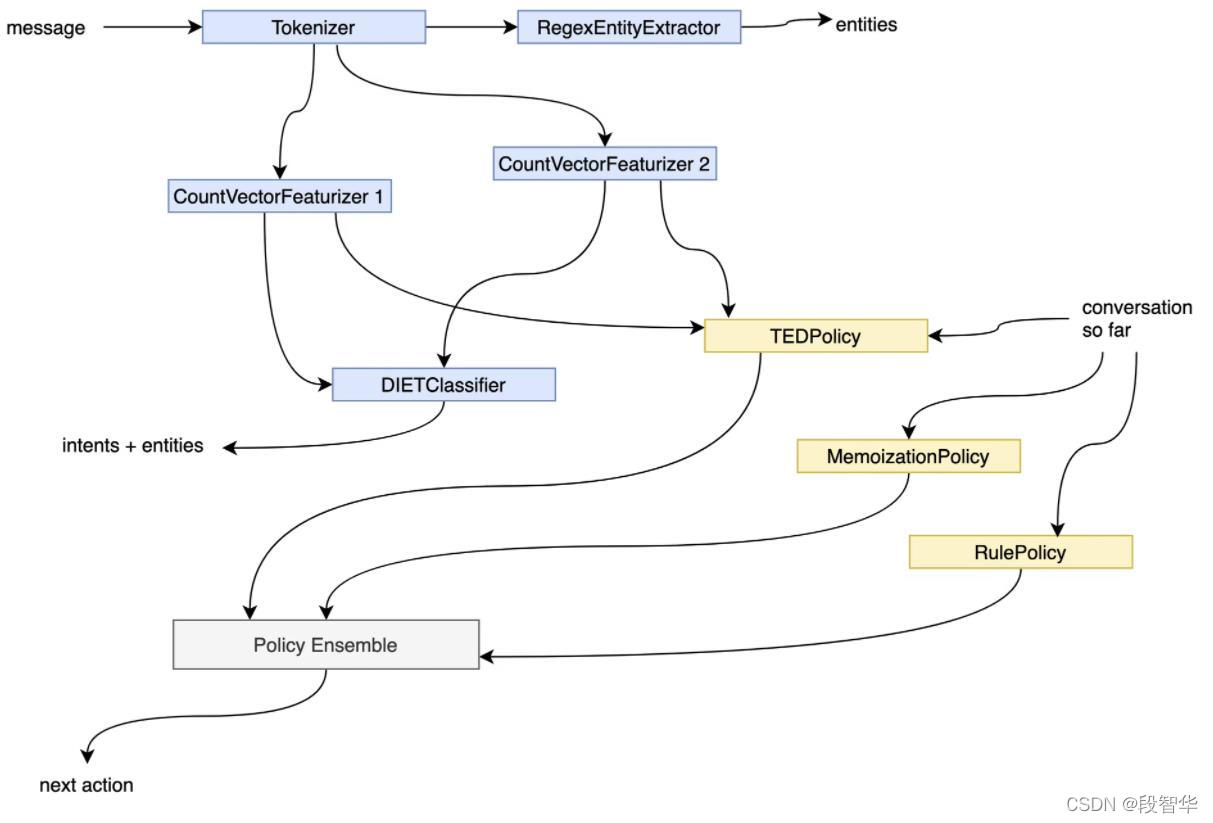
可以这么说,掌握这两篇论文是掌握Rasa精髓及背后设计机制的核心之所在。所以星空对话机器人推出了业务对话机器人Rasa核心算法DIET及TED论文内幕详解课程,以抽丝剥茧的方式来逐句解读这两篇论文中蕴含的一切架构思想、内幕机制、实验分析、及最佳实践等所有的密码,以帮助对基于Transformer的对话机器人感兴趣的朋友掌握Rasa内核精髓。
为了更有效的帮助学员达到从模型算法、架构设计、源码实现等角度融汇贯贯通当今工业级最成功的业务对话机器人平台Rasa,除了在课程中逐行解析Rasa的核心TED Policy近2130行源码及DIET近1825行源码外,课程中还增加了Rasa Internals解密之框架核心graph.py源码完整解析及测试中GraphNode源码逐行解析及Testing分析、GraphModelConfiguration、ExecutionContext、GraphNodeHook源码解析、GraphComponent源码回顾及其应用源码。
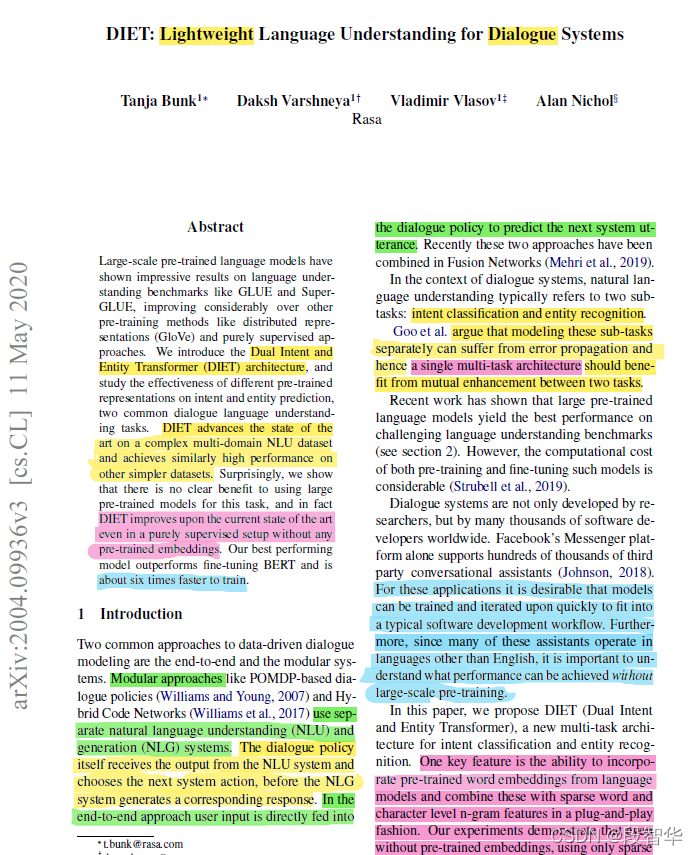
课程名称:业务对话机器人Rasa 3.x Internals内幕详解及Rasa框架定制实战
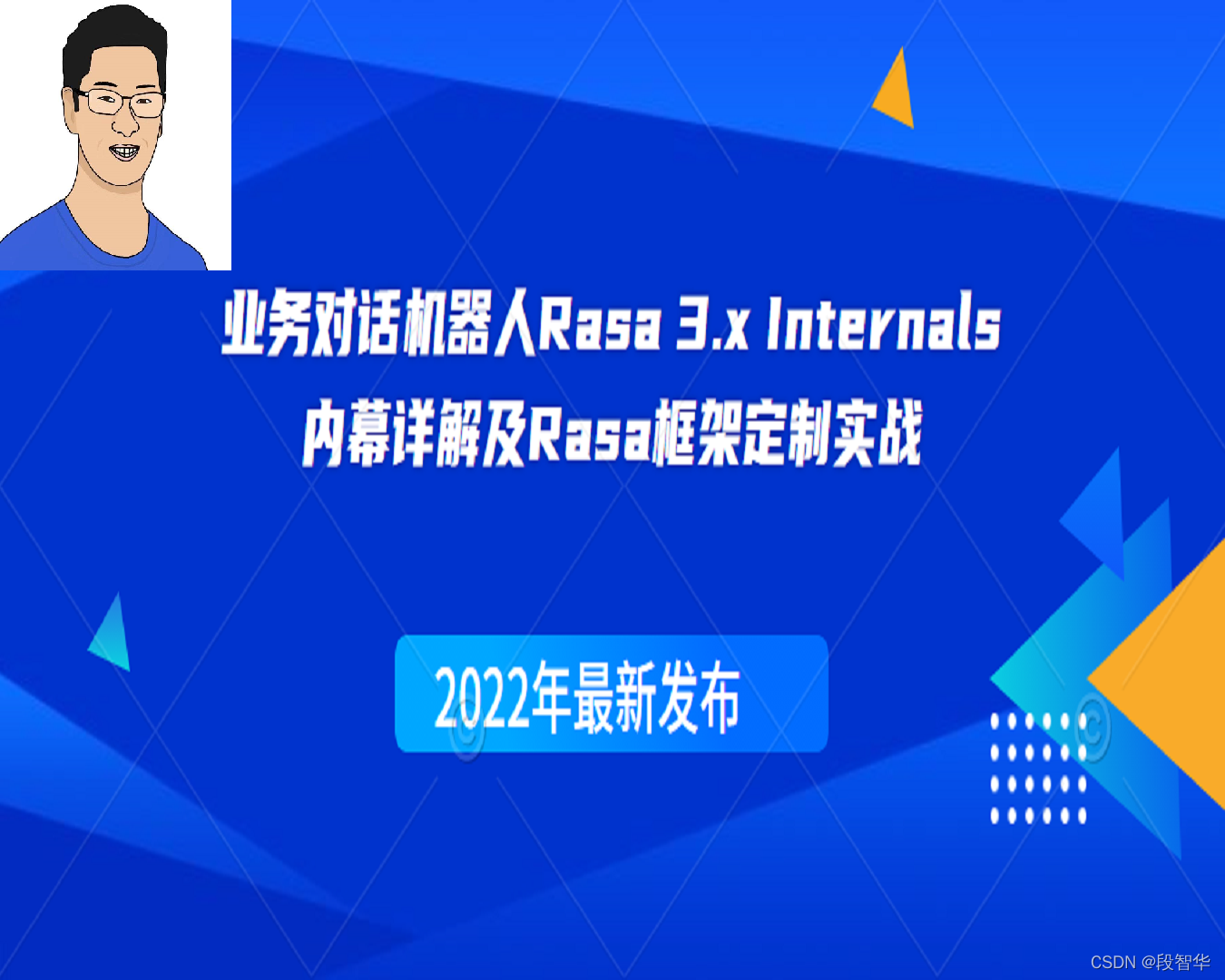
课程介绍:
以Rasa 3.x提出的全新一代Graph Computational Backend为核心,从Rasa版本迭代中的Milestones出发来完全解密“One Graph to Rule Them All”背后的技术衍化过程及根本原因,然后以GraphComponent为核心解密其架构内幕机制和运行流程,并抽丝剥茧的剖析自定义Rasa Open Source平台的接口实现、组件源码、组件注册及使用的每一个步骤,最后用一个完整的案例来做示例,并透过Rasa的核心TED Policy近2130行源码剖析及DIET近1825行源码剖析,让学习者不仅有定制Rasa框架能力,更有大量源码鉴赏的能力及高级的对话系统架构设计思维。
课程内容:
第1课:Rasa 3.x Internals解密之Retrieval Model剖析
1,什么是One Graph to Rule them All
2,为什么工业级对话机器人都是Stateful Computations?
3,Rasa引入Retrieval Model内幕解密及问题解析
第2课:Rasa 3.x Internals解密之去掉对话系统的Intent内幕剖析
1,从inform intent的角度解析为何要去掉intent
2,从Retrieval Intent的角度说明为何要去掉intent
3,从Multi intents的角度说明为何要去掉intent
4,为何有些intent是无法定义的?
第3课:Rasa 3.x Internals解密之去掉对话系统的End2End Learning内幕剖析
1,How end-to-end learning in Rasa works
2,Contextual NLU解析
3,Fully end-to-end assistants
第4课:Rasa 3.x Internals解密之全新一代可伸缩DAG图架构内幕
1,传统的NLU/Policies架构问题剖析
2,面向业务对话机器人的DAG图架构
3,DAGs with Caches解密
4,Example及Migration注意点
第5课:Rasa 3.x Internals解密之定制Graph NLU及Policies组件内幕
1,基于Rasa定制Graph Component的四大要求分析
2,Graph Components解析
3,Graph Components源代码示范
第6课:Rasa 3.x Internals解密之自定义GraphComponent内幕
1,从Python角度分析GraphComponent接口
2,自定义模型的create和load内幕详解
3,自定义模型的languages及Packages支持
第7课:Rasa 3.x Internals解密之自定义组件Persistence源码解析
1,自定义对话机器人组件代码示例分析
2,Rasa中Resource源码逐行解析
3,Rasa中ModelStorage、ModelMetadata等逐行解析
第8课:Rasa 3.x Internals解密之自定义组件Registering源码解析
1,采用Decorator进行Graph Component注册内幕源码分析
2,不同NLU和Policies组件Registering源码解析
3,手工实现类似于Rasa注册机制的Python Decorator全流程实现
第9课:基于Transformer的Rasa Internals解密之自定义组件及常见组件源码解析
1,自定义Dense Message Featurizer和Sparse Message Featurizer源码解析
2,Rasa的Tokenizer及WhitespaceTokenizer源码解析
3,CountVectorsFeaturizer及SpacyFeaturizer源码解析
第10课:基于Transformer的Rasa Internals解密之框架核心graph.py源码完整解析及测试
1,GraphNode源码逐行解析及Testing分析
2,GraphModelConfiguration、ExecutionContext、GraphNodeHook源码解析
3,GraphComponent源码回顾及其应用源码
第11课:基于Transformer的Rasa Internals解密之框架DIETClassifier及TED
1,作为GraphComponent的DIETClassifier和TED实现了All-in-one的Rasa架构
2,DIETClassifier内部工作机制解析及源码注解分析
3,TED内部工作机制解析及源码注解分析
第12课:Rasa 3.x Internals解密之TED Policy近2130行源码剖析
1,TEDPolicy父类Policy代码解析
2,TEDPolicy完整解析
3,继承自TransformerRasaModel的TED代码解析
第13课:Rasa 3.x Internals解密之DIET近1825行源码剖析
1,DIETClassifier代码解析
2,EntityExtractorMixin代码解析
3,DIET代码解析
课程名称:30小时解密10篇NLP领域最高质量的对话机器人经典论文及源码答疑课
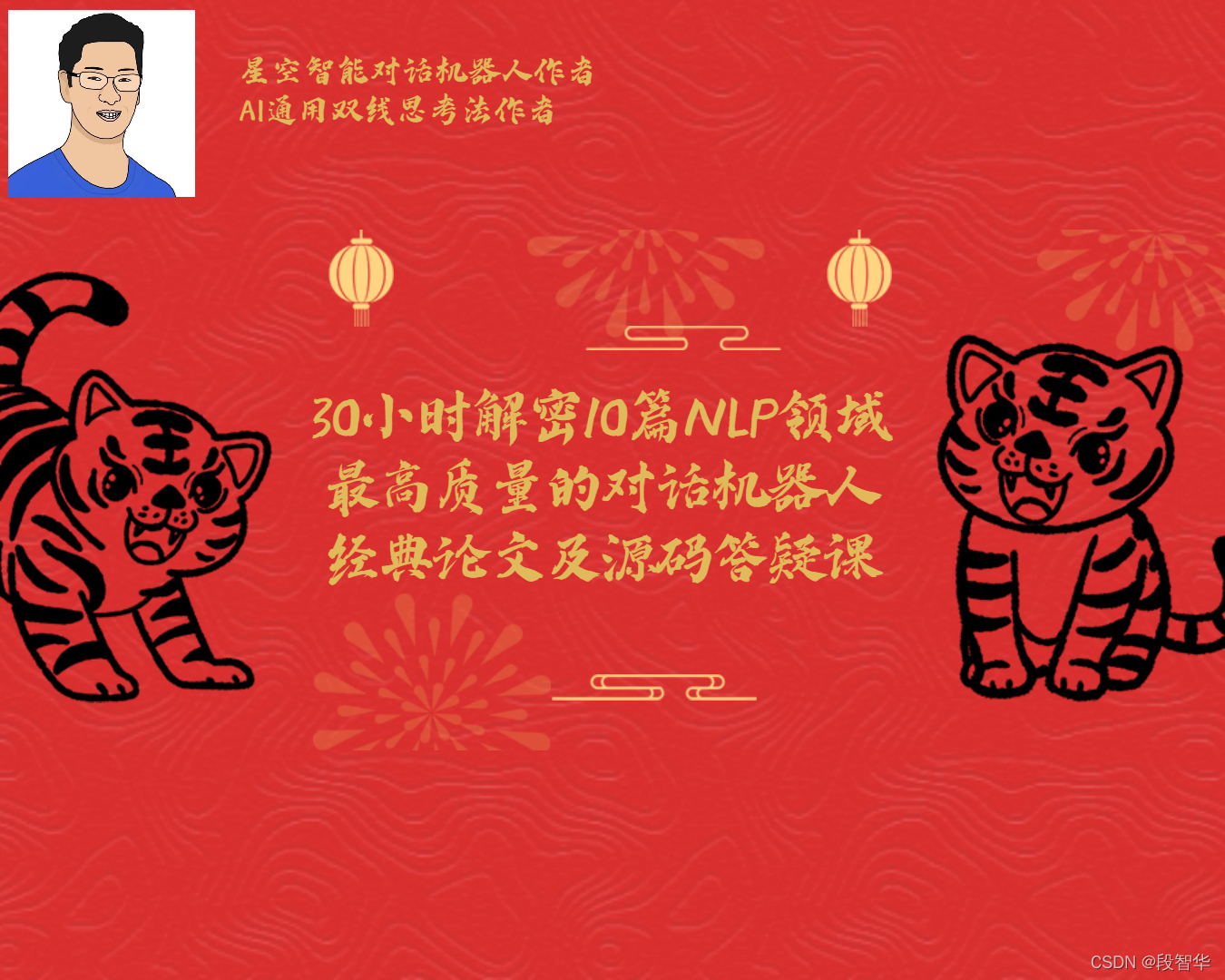
课程介绍:基于Gavin做星空智能业务对话机器人过程中阅读的超过3000篇NLP论文中挑选出过去五年最经典、最高质量的10篇NLP对话机器人相关论文,涵盖多轮对话、状态管理、小数据技术等智能对话机器人领域所有关键技术及思想架构。所有内容都是抽丝剥茧、层层递进的方式展开,授课老师Gavin提供一年围绕10篇论文的技术答疑服务。
课程内容:
30小时的视频、10篇论文的Gavin批注版本、及直接和Gavin交流的一年技术答疑服务。课程具体包含以下论文:
Annotated ConveRT Efficient and Accurate Conversational Representations from Transformers
Annotated Dialogue Transformers
Annotated A Simple Language Model for Task-Oriented Dialogue
Annotated DIET Lightweight Language Understanding for Dialogue Systems
Annotated BERT-DST Scalable End-to-End Dialogue State Tracking with Bidirectional Encoder Representations from Transformer
Annotated Few-shot Learning for Multi-label Intent Detection
Annotated Fine-grained Post-training for Improving Retrieval-based Dialogue Systems
Annotated Poly-encoders architectures and pre-training Pro
Annotated TOD-BERT Pre-trained Natural Language Understanding for Task-Oriented Dialogue
Annotated Recipes for building an open-domain chatbot
同时,为了解决大家的基础问题,课程中附赠了“第1课:星空对话BERT Paper 论文解密、数学推导及完整源码实现 ”。
任何技术问题都会有Gavin老师亲自答疑。
课程名称:Bayesian Transformer:架构、算法、数学、源码、NLP比赛

课程介绍:
“一种架构、统治一切”是吴恩达(Andrew Ng)在2021年底回顾整个AI领域的最新进展中提对Transformer评价(https://read.deeplearning.ai/the-batch/issue-123/) . Transformer现在已经成为人工智能NLP等各大领域底层通用的引擎,尤其是2018以来学术界的各类AI研究及工业界的具体应用都是直接或者间接的基于Transformer。
本课程是星空对话机器人创始人Gavin对Transformer多年的研究和使用的智慧结晶,是全球NLP培训课程领域第一个从Bayesian的视角来解密Transformer从体系架构、模型算法、源码剖析、案例实战等方方面面的内容,尤其是通过打开Transformer中神经网络内部的“黑盒”来抽丝剥茧的讲解Transformer一般学习者和使用者不易理解的硬核技术及细微但对实践有重大意义的局部细节。 透过底层最宏大的数学原理Bayesian出发,Transformer的一切架构、逻辑、实践等都环环相扣、浑然天成。
本课程不仅有Transformer、GPT、BET的完整源码实现逐行剖析,更是通过实战的角度通过Transformer对影评数据的分析及Kaggle上NLP阅读理解比赛完整代码解密帮助大家完全驾驭Transformer。所有代码找授课老师Gavin获取。
课程提供1年的技术答疑服务,Gavin老师负责所有课程技术问题的答疑。
课程内容:
第1课 Bayesian Transformer思想及数学原理完整论证
第2课 Transformer论文源码完整实现
第3课 Transformer语言模型架构、数学原理及内幕机制
第4课 GPT自回归语言模型架构、数学原理及内幕机制
第5课 BERT自编码语言模型架构、数学原理及内幕机制
第6课 BERT预训练源码实现详解
第7课 BERT Fine-tuning数学原理及案例源码解析
第8课 BERT Fine-tuning命名实体识别NER原理解析及源码实战
第9课 BERT多任务深度优化及案例(数学原理、层次化网络内幕及高层CLS分类等)
第10课 使用BERT对影评数据分析(数据处理、模型代码、线上部署)
第11课 BERT Paper 论文解密、数学推导及完整源码实现
第12课 Transformer在Kaggle中NLP比赛的案例实战
课程风格示例:
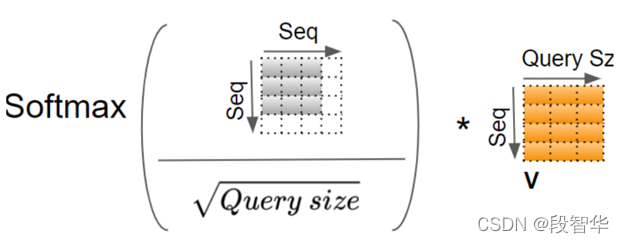
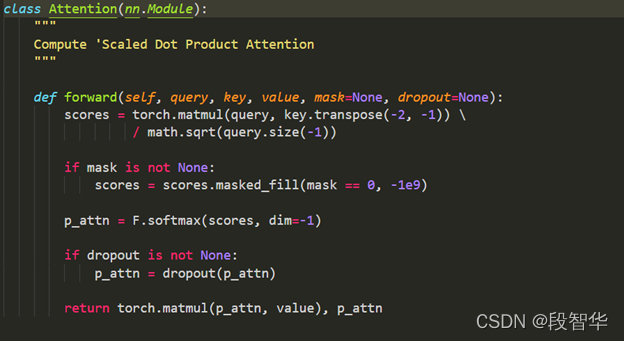
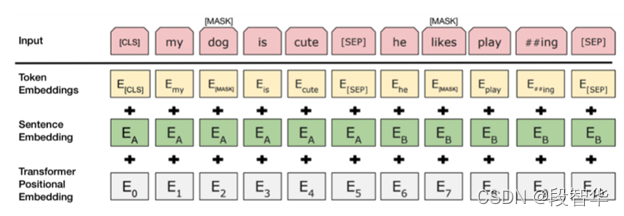
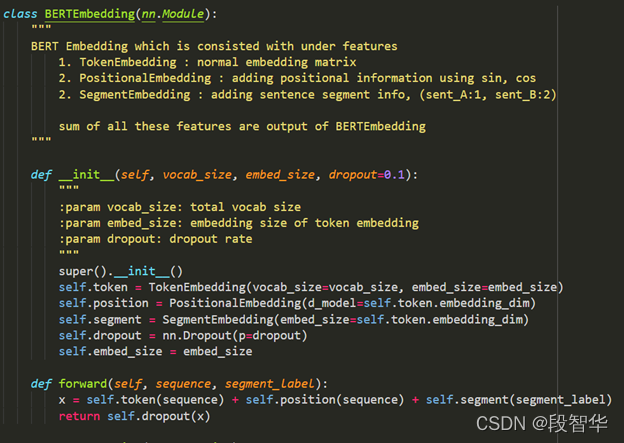
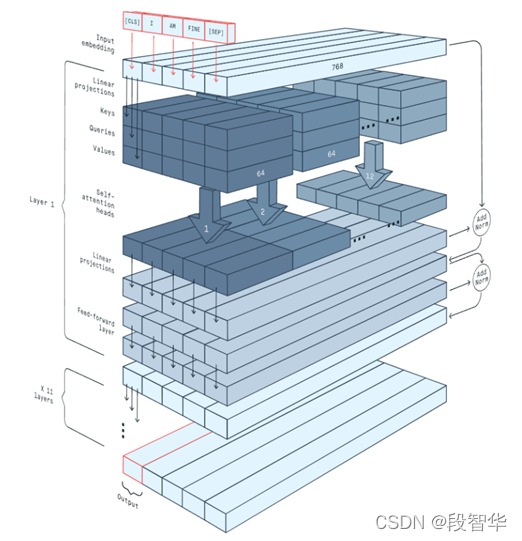
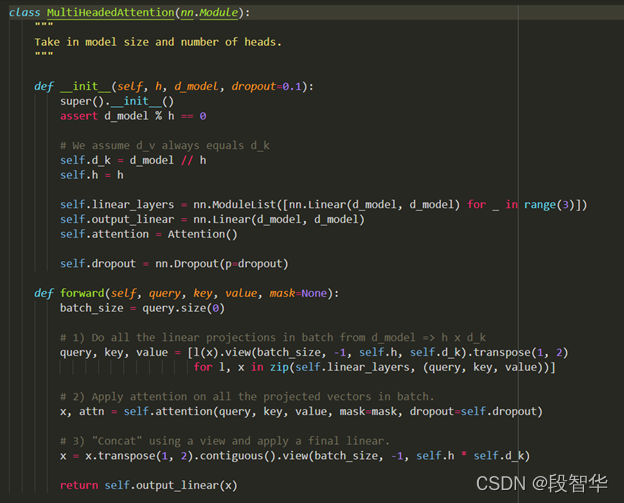
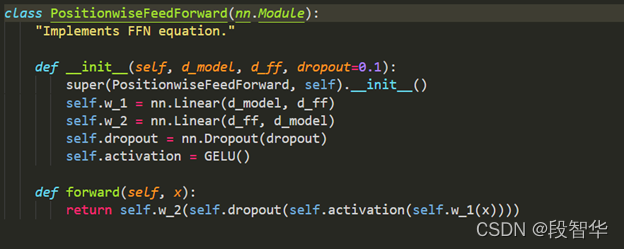
“一种架构,统治一切”( 来自Gavin大咖的Transformer硅谷杂谈系列) 第一季

“一种架构,统治一切”( 来自Gavin大咖的Transformer硅谷杂谈系列)
第一季:新一代的Rasa 3.x到底新在什么地方?
第1讲:Rasa 3.x解除了Model和Framework的架构耦合
第2讲:Rasa 3.x新一代计算后端、状态管理等
第3讲:Rasa 3.x全新一代的Graph Architecture解析
第4讲:Rasa 3.x的Graph Architecture带来的具体价值有哪些?
第5讲: 通过Jieba及DIET源码来说明具体如何进行Rasa 3.x自定义组件的版本迁移
第6讲:Rasa 3.x 全新的Slot管理实现机制
第7讲:Rasa 3.x的Global Slot管理带来的核心价值是什么?
第8讲: Rasa 3.x中Slot源码实现解析
第9讲:Rasa 3.x中Slot对Conversation影响力内幕源码解密
第10讲: Rasa 3.x中关于Slot对Conversation产生Influence疑惑解析
第11讲:Rasa 3.x中不同类型Slot解析
第12讲:Rasa 3.x中Custom Slot Types完整实例详解
第13讲:Rasa 3.x中Slot Mappings及Mapping Conditions解析
第14讲:Rasa 3.x中关于Slot的from_entity及其在form的应用限制解析
第15讲:Rasa 3.x中Slot的from_text、from_entity及from_trigger_intent解析
第16讲:Rasa 3.x中Custom Slot Mappings及Initial slot values解析
第17讲:Rasa 3.x中关于ValidationAction及FormValidationAction介绍及文档的错误分析
第18讲:Rasa 3.x中FormAction中关于对Slot操作的源码分析
第19讲:Rasa 3.x中对Slot操作的extract_requested_slot源码分析
第20讲:Rasa 3.x中对Slot操作的extract_custom_slots源码分析
第21讲:Rasa 3.x中衡量对话机器人质量的全新一代技术Markers解密
课程名称:第二季:透彻理解NLP底层内核信息熵(Shannon Entropy)

内容介绍:
Entropy是NLP领域进行信息衡量和模型优化最核心的概念,掌握Entropy底层内核能够极大的提升对自然语言处理本质的理解并带来深度的技术洞察力。
本系列视频从示例入手来一步步完整再现Shannon’s Entropy的整个实现过程及应用。内容包括:
第1讲:为何信息熵(Shannon Entropy)是NLP自然语言底层最核心的硬核概念?
第2讲:信息熵(Shannon Entropy)中的Amount of information解析
第3讲:信息熵(Shannon Entropy)中的Information和Data联系和区别及Data表达信息的问题剖析
第4讲:信息熵(Shannon Entropy)中的absolute minimum amount信息存储和传输解析
第5讲:信息熵(Shannon Entropy)中的Entropy内涵解析
第6讲:信息熵(Shannon Entropy)用具体示例来说明信息量的内涵
第7讲:信息熵(Shannon Entropy)具体如何从数学量化的角度来对信息进行压缩?
Entropy: amount of information
Storage and transmission of information
Shannon’s entropy
Concept of “Amount” of Information
Quantifying the Amount of Information
Example of Information Quantity
The Entropy Formula
Mathematical Approximation of Required Storage

Rasa系列博客:
- 业务对话机器人Rasa 3.x Internals及Rasa框架定制实战
- 业务对话机器人Rasa核心算法DIET及TED论文详解
- 业务对话机器人Rasa 3.x部署安装初体验
- 业务对话机器人Rasa 3.x Playground
- 业务对话机器人Rasa 3.x Command Line Interface
- 业务对话机器人Rasa 3.x 命令 rasa shell 及rasa run
- 业务对话机器人Rasa 3.x 命令rasa run actions、rasa test、rasa data split 、rasa data convert nlu